Pear Deck Tutor
What is Pear Deck Tutor?
Pear Deck Tutor is a revolutionary online education platform that provides on-demand tutoring and online courses. Dearborn Heights School District 7's partnership with Pear Deck will empower our students to cultivate a growth mindset by connecting with and learning from those around the country. Pear Deck Tutor enables thousands of tutors to share their knowledge with Dearborn Heights School District 7 students at no additional cost. With tutors specializing in over 300 subjects, you're sure to get the support you need when you need it. Change the way you learn with Pear Deck Tutor!
Through Pear Deck, Dearborn Heights School District 7 students have access to true 1:1 tutoring, where tutors give their undivided attention to one student per session. The platform replicates the face-to-face engagement of in-person learning via live audio/video chat.
Pear Deck’s award-winning lesson space is easy to use and offers students a host of advanced learning tools like virtual whiteboards, screen sharing, and a text editor to accommodate the needs of all learners. Leveraging these powerful learning aids, students and tutors collaborate on assignments, prep for tests, and reinforce core concepts, helping learners develop the self-confidence needed to succeed.
Live Video and Audio Chat
We know the most effective learning happens when students are fully engaged, which we believe is best achieved through personalized, face-to-face relationships. That’s why all Pear Deck tutors are ready to lead sessions through two-way audio and video chat.
If students are camera shy, no problem! Pear Deck’s dynamic lesson space easily accommodates collaboration through chat, virtual whiteboards, screen sharing, text and code editors, and more.
Pear Deck Tutor-How to Connect With a Tutor
Once you’ve logged in, you can click the green button labeled “Connect with a Live Tutor”, then select the subject you’d like help with.
After you’ve selected the subject, you can add more details about what you’d like help with - for example, “I need help with my English homework” or “I don’t understand these calculus problems”. You can also upload any assignments you have on the screen.
Once you’ve connected with a tutor, you can choose between chat, audio/video, and screensharing to work with the tutor in a shared learning space.